Data Deletion Policy
Please follow the steps below to delete your 3XPOverse account and related data:
1. Open the 3XPOverse app and visit the Lobby screen as shown below:
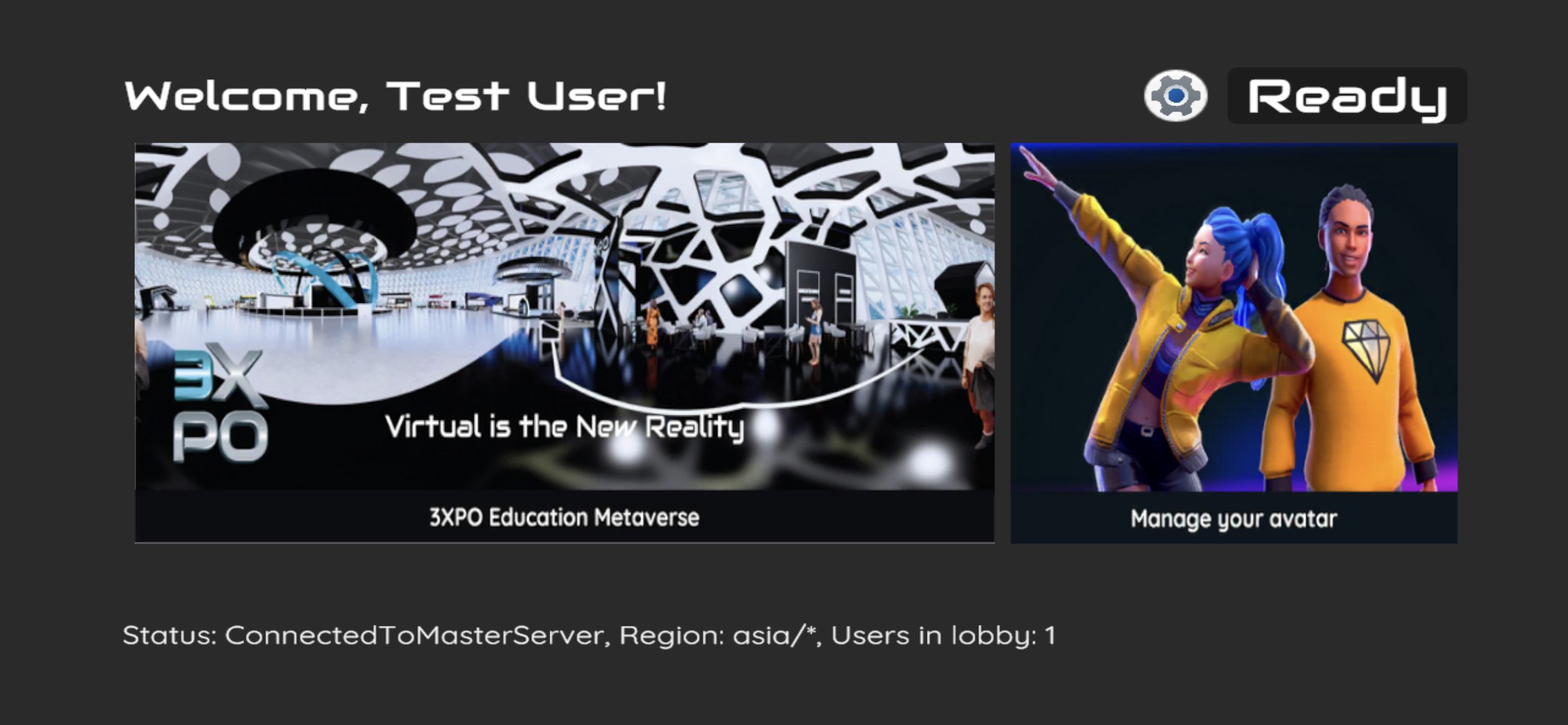
2. Click on Manage your avatar card.

3. Click on the Account menu item on the sidebar.
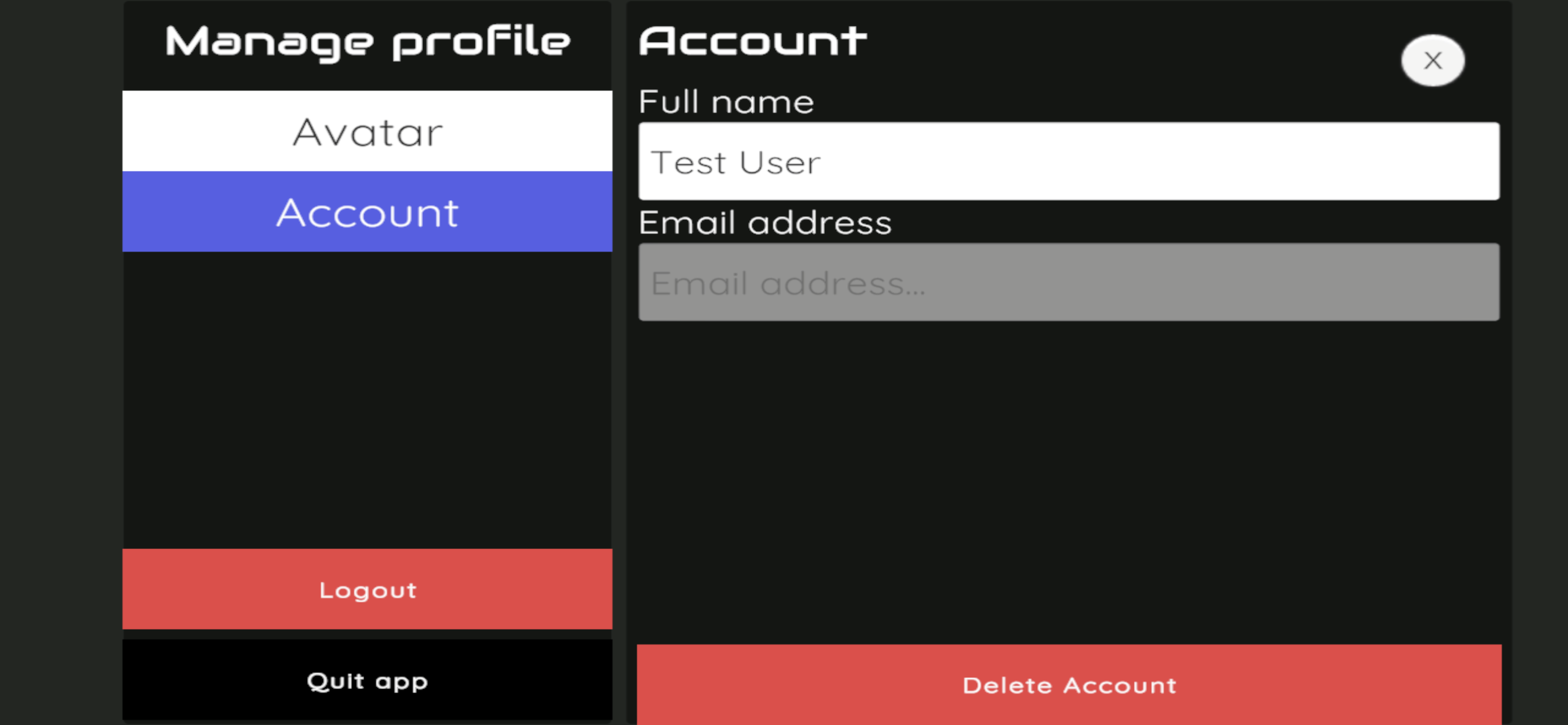
4. On the lower right corner, click on the Delete Account button. Please note, once your click on it, your account will be permanently deleted and is irreversible.